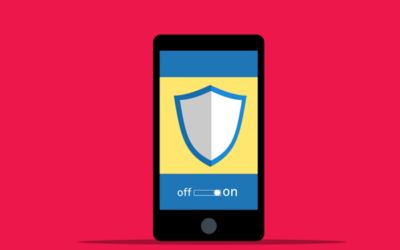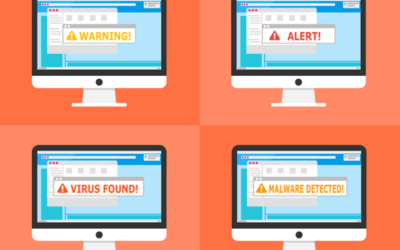Over the past years, Wahaya IT has helped many businesses switch to Microsoft Office 365. With over a million companies using the platform worldwide, Office 365 is one of the most popular business software platforms on the market. suitable for small organizations to large enterprises.
Over the past years, Wahaya IT has helped many businesses switch to Microsoft Office 365. With over a million companies using the platform worldwide, Office 365 is one of the most popular business software platforms on the market. suitable for small organizations to large enterprises.
If you run a business, you have likely considered moving to an online productivity suite or migrating from your current platform like G-suite. There are several reasons why a business has yet to upgrade – maybe your company is part of an upcoming merger, had a recent acquisition, or just starting to gain more clients. As with any change in business operations, there are pros and cons to moving to a new cloud environment.
It’s important to note that the process of migrating from the current business environment to Office 365 can be risky without proper preparation. Therefore, all areas of the business need to be thoroughly analyzed to ensure a smooth transition.
Here are some factors to keep in mind and what to expect during the process of upgrading to Office 365:
What Does Office 365 Offer Businesses?
Office 365’s tools are precious to the business workflow. Many companies take advantage of the cloud-based application’s flexible pricing, convenient access to data, collaboration, and security tools.
Standard Office 365 Cloud Services include:
- Web and mobile versions of Office apps
- Outlook email and calendaring
- File storage and sharing
- Teamwork and communication apps such as Teams and SharePoint
- Security and compliance
- Support and deployment
See a complete list of the business benefits on our blog post here.
The main takeaway of these standard business benefits is that they will allow everything to be on one platform instead of multiple ones. For example, Wahaya IT can migrate your Dropbox files to SharePoint, and you can share files the same way you do now. If you have a Zoom account, Microsoft Teams will replace it, and you can even add on a dial-in account for attendees to call in without a computer. Making the switch to a single platform will help your company run more efficiently.
What Do You Need Before an Office 365 Migration?
Before starting the migration process, your business will need to evaluate its current operations, hardware, and software.
Here are some factors to consider during a complete evaluation of business processes:
- Make sure there is a healthy environment to migrate.
- Determine what you need for your end-users
- Understand on-premises IT infrastructure.
- Hardware Requirements – meet the system requirements for the latest versions.
- Data backups.
- Sort the existing content into keep and delete categories.
- The current number of users and groups.
- Team communications about the changes and setting expectations.
These are just some of the considerations and preparations before a migration. For a complete evaluation, please turn to the experts at Wahaya IT.
How Much Does It Cost to Migrate to Office 365?
Cost reduction is a frequent reason why many organizations make the switch to Office 365. In addition, Microsoft’s convenient, pay-for-what-you-use offerings are highly customizable.
One of Office 365 biggest competitors, G-Suite, has recently increased rates for Business Users, which reduces its earlier cost advantage. Additionally, office 356 currently offers a subscription service instead of the previous model of a one-time purchase. This is a great, flexible option to lower costs using license mixing within an organization.
The subscription plans allow businesses to budget without hidden costs. The services offered by each plan vary in terms of the office apps and cloud services included. The most popular business plans are:
- Basic – $5 user/month
- Standard – $12.50 user/month
- Premium – $20.00 user/month
The maximum number of users with these plans is 300, and enterprise plans are designed for businesses exceeding that amount.
Ultimately, the cost to migrate to Office 365 will vary depending on what the organization needs and doesn’t needs – the plan you need to purchase. This cost will then vary depending on the business needs and the number of employees.
When it comes to the pricing migration costs, many MSP prices by migration type and then the mailbox, amount of archives coming over. Expect to see variations depending on what you need and the kind of migration method.
How Long Does an Office 365 Migration Take?
Migration speed is complex. The length of migration will consider the current data source, physical infrastructure, and network capabilities. The migration process can take anywhere from a few hours for a handful of mailboxes for a small business to a few weeks for a large enterprise.
Wahaya IT will work with you to set realistic expectations and deadlines for migration completion.
With Office 365 migration solutions from Wahaya IT, a typical migration from G-Suite can be done in 2 to 3 days. Dropbox migration can be done in 5 to 7. The variation in setup time will ultimately depend on how much data gets transferred over.
Ready To Make the Switch to Office 365?
Office 365 offers a better way to access your data, better collaboration, and security. With Office 365, users can expect improvements in product updates, workflows, and productivity.
Taking your business to the cloud can be a game-changer, but going through the migration process is complex. Partner with Wahaya It to help make the migration as seamless as possible.
Make the move without disruptions – Contact Us Today