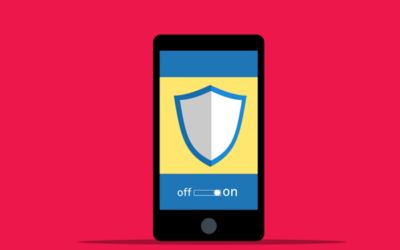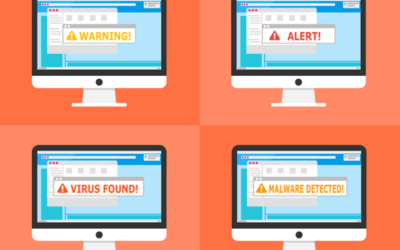For small- to medium-sized businesses (SMBs), an IT network failure can be devastating because they don’t have the resources of large corporations to bounce back from such disasters. Preparation against such devastation may be the only course for them to avoid failure and survive with the least damage if a failure occurs. SMBs must be proactive in recognizing the eventuality of a cyberattack or human error that can cause data loss and disrupt business continuity.
For small- to medium-sized businesses (SMBs), an IT network failure can be devastating because they don’t have the resources of large corporations to bounce back from such disasters. Preparation against such devastation may be the only course for them to avoid failure and survive with the least damage if a failure occurs. SMBs must be proactive in recognizing the eventuality of a cyberattack or human error that can cause data loss and disrupt business continuity.
To help prevent a potential failure, you need to do the following:
Be prepared:
Being proactive is an essential step for preparation against a disaster. There are two ways to determine how to prepare best to prevent the potential failure of your infrastructure. First, you need to identify the weaknesses throughout your systems, and second, determine how you will eliminate those weaknesses and protect your network.
Identify the weaknesses:
- Determine how and why your system could fail.
- Examine all aspects of your hardware and software.
- Assess all the internal and external factors that could contribute to failure of your networks.
Here are some questions you need to know the answers to.
- Does customer access or employee productivity often stall because of downed systems? In these situations, how quickly is your IT support able to minimize the damage?
- Can you say with certainty that your business will be back online and be able to access lost data with minimal disruption in case of failure?
- You should back up your critical data frequently. The data on personal laptops, iPads, and other mobile devices need backups. Are you taking these steps, and how often?
- Are all backups in a location off-site, and are they quickly accessible in the event of corruption, fire, or flood?
- Do you using any custom-made software? Can it be reinstalled and updated when needed?
- Are your systems safe from hackers and viruses? Do you change passwords when employees leave the company?
- How often do you test your backup processes?
The answers to all these questions should give you a clear picture of your network’s ability to survive in case of a catastrophe.
Five steps that you can take to protect your networks
- Backup files every day: There are a large number of businesses that never backup data. Only 23% of SMBs are backing up their data daily, and only 50% are doing it weekly. Several issues can result in the loss of data. You should backup data every day.
- Check backup procedures regularly: Don’t accidentally find out that your backup system is not working properly. By then, it could be too late. It may seem like your data gets backups normally, but frequently check if it is backing up the way it should be. In this age of BYOD, make sure all employees follow procedures to backup data on their laptops, iPads, etc.
- Ensure that virus protection and firewalls are always enabled: Many companies either don’t have virus protection installed or are disabled. That renders their networks vulnerable to virus attacks from emails, spam, and data downloads. Corrupted files will not only bring your systems down, but they can spread to your customers and email contacts. That will spell disaster for your reputation. Hackers are always looking for unprotected and open ports online to attack with malicious code or files. That can cause permanent data loss.
- Monitor server drives: Dangerously full server drives can cause many problems, ranging from program crashes to sluggish email delivery. Servers should be monitored and maintained regularly to avoid these problems.
- Check built-in logs: Frequent reviews of built-in records can reveal small issues. You will have a chance to prevent them from becoming bigger, harder-to-manage problems that can bring your systems down.
Summary
We now know IT system failures have very serious consequences for SMBs. We also know that they can avoid such losses by being proactive. Many SMBs are now turning to cloud-based services and virtualized backup solutions to mitigate downtimes and network failures. Virtualization and cloud computing enable cost-efficient business continuity by allowing grouping of entire servers into one software bundle or virtual server – this includes all data, operating systems, applications, and patches. This simplifies the backup process and allows for quick data restoration when needed.
Are you looking to protect your network in case of an IT failure? Click here to contact us.