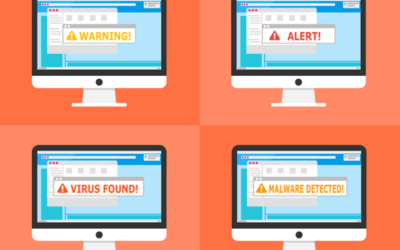The COVID-19 outbreak has shifted the way many companies operate. Many large and small companies, such as Spotify, are making the decision to allow employees to permanently work from home.
The COVID-19 outbreak has shifted the way many companies operate. Many large and small companies, such as Spotify, are making the decision to allow employees to permanently work from home.
Working from home gives flexibility when needed, but it has the potential to become one of the biggest threats to company data and security.
In an office environment, there are more controls over data security. When on-site, a secure office network may include many layers of preventive security controls, making it less likely for a data breach.
Working from home comes with cybersecurity risks. When computers leave the safe perimeters of the office, they are more vulnerable. The typical home office environment has fewer security measures in place, and even risk potential increases when employees connect to public wifi.
Data security becomes a challenge that many IT departments face when first going remote. Knowing the risks and ways to prepare can help ease the transition when adapting to the new business environment.
Common Data Issues That Occur When Working From Home
Employees Don’t Know The Risks
Employees may not be aware of the ways that their data can be easily compromised. In the comfort of their own home, they may be more likely to take actions that compromise data or create vulnerabilities that would not be possible when on-site.
A study by the cybersecurity company Tessian concluded that “52% of employees believe they can get away with riskier behavior when working from home, such as sharing confidential files via email instead of more trusted mechanisms.” One solution to this issue is to provide ongoing training to educate them on the potential risks to company data and their responsibility to maintain secure behaviors.
Challenges Overseeing Security
Since employees are no longer in one central location, the IT department faces challenges keeping up with regular software and security updates. It becomes challenging to ensure every employee tablet, PC, mobile device, and more have the latest software and security updates. Responsibility for upgrades and security patches gets shifted to individual employees.
Problems with BYOD
Bring your own device, also known as BYOD, is an extension of the above two points. When it comes to mobile devices, many work phones have systems in place to help manage and secure the device. Home laptops are also a risk – they typically don’t have the same protections: antivirus software, firewalls, and backups.
Once you allow employees to use their own devices for work, that makes decentralized IT support even more difficult. Not only does IT have to support devices remotely, but they also have a wider range of devices to support. Handling this creates a range of problems for the IT department.
For more information on the disadvantages of BYOD, check out our post here.
Tips:
Even with all the dangers of working from home, below are a few ways to reduce the risks.
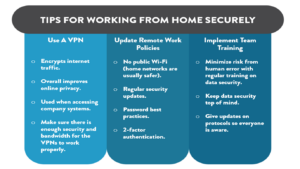
Interested in more best practices when working from home? Check our our post here.
While evaluating work from home options, businesses need to consider the increase in costs to IT oversights and the increased risks in data security. As remote work continues to become the norm, business leaders are encouraged to plan with their IT Teams early on to put guidelines and policies in place that will help to minimize risks and keep data secure.
Looking to implement work from home data security measures? Contact Us Today