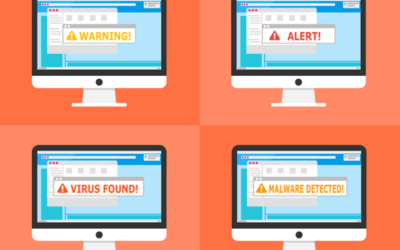Telephone communications are essential for many businesses. However, traditional phone lines can be a huge monetary and technical cost for your company. In addition, multiple international calls quickly add up, and when phone lines fail, your company loses business. As an alternative, many companies have switched over to Voice over Internet Protocol (VoIP) to improve internal and external communications.
Telephone communications are essential for many businesses. However, traditional phone lines can be a huge monetary and technical cost for your company. In addition, multiple international calls quickly add up, and when phone lines fail, your company loses business. As an alternative, many companies have switched over to Voice over Internet Protocol (VoIP) to improve internal and external communications.
Today, a digitally advanced business using a traditional landline for telecommunications is rare.
What Is VOIP
VoIP is a way of making a phone call through the internet by sending signals from a caller to a receiver over an internet connection. It allows you to place and receive calls from anywhere. Many businesses prefer it over traditional landline setups because it offers a low-cost, scalable solution to interact with co-workers and customers.
Benefits of VoIP
The ability to easily talk with others over the internet instead of a phone line offers numerous benefits to an organization. To avoid hefty phone bills and hardware costs switching away from landlines can help. It also allows for flexible business communications. In turn, this can improve company operations and create more business opportunities.
Wahaya IT has worked with many businesses switching to VoIP to keep up with their business demands.
Additional benefits of VoIP include:
- Improved business workflow
- Flexible and great for users working remotely on multiple devices
- Scalable for small business
- Customizable to your business needs
- Add on features as needed
- Some offer instant messaging, easier video calls, and voicemail to email translation
Steps for Making the Switch to VoIP
There’s more to the switch than just plugging in a new phone. Here’s everything you’ll want to have in order before implementing a new VoIP system:
1. Assess Your Needs
Determine what you’re looking for in a VoIP system. Start simple by assessing how many users will be using the system. This number is essential because many VoIP services charge on a per-user basis.
Make a list of all the features in your current phone system and decide what you’ll want in a new system. For example, maybe you want to improve call quality and avoid dropped calls. Or perhaps you’re looking for the flexibility to take calls on the go with a mobile app. Whatever it is, make sure you know what exactly you want to have listed to be addressed by your provider.
Finally, check if you’re planning to use hardware or if you want to keep everything as software. These steps will help you plan out the features you’ll need for VoIP to work for your business.
2. Check Internet Connection
A high-quality internet connection is required for VoIP to work. A slow, unreliable internet connection can result in unpredictable phone quality. Check that your internet plan has enough capacity because VoIP shares bandwidth with other operations.
Most business internet plans already have the capacity and upload and download speeds required to support VoIP. However, double-check with your service provider to see if you need to update and make sure everything aligns before switching.
If you’re unsure where to start, Fit Small Business created a free VoIP speed test to measure your bandwidth and check if you have a compatible network.
3. Contact a VoIP Provider
Now that the initial planning is done, start searching for a VoIP provider to meet your needs.
At this step, you’ll also choose your VoIP hardware, whether you want phones, headsets, or if you’re planning to keep everything on a cellphone app.
Not sure where to go? Contact Wahaya IT to help you connect you to the right VoIP provider and make a smooth transition.
4. Prepare Infrastructure and Install
The final part of your transition to VoIP should include a set plan to prepare your infrastructure and schedule team training.
Staff should be familiar with the new software and hardware before the switch gets implemented so everyone will know how to use the phones. You’ll want to make sure everyone knows how to use the new system and everything works as expected.
When it comes time to install the system, expect the possibility of a slight disruption during your migration. Have a plan of what you’ll do for that period.
After installation, start enjoying the benefits of your upgraded phone system!
Get assistance in finding the right VoIP system for your business’s growth. Wahaya IT’s Telephone Systems solutions can help you make the right choice to manage your communications – bring email, voicemail, and more into one place.